Backup and restore solutions are essential for every business, including your small and medium-sized business (SMB) customers. Unfortunately, backup solutions often are pushed to the bottom of the priority list or budget because SMBs don’t realize how important they are until they’re need—and then, it’s too late.
If you’d like to help your SMB customers prepare for unthinkable data breaches, outages or disasters, ask these questions to discover which solution fits your customers best.
1. What is your recovery time objective (RTO)?
Knowing your RTO for particular business functions or data sets will help you determine if you need highly available system replication[KH1], data backup or both. For example, if RTOs are 24-48 hours for most areas of your client’s business, then they would be covered by standard data backup and restore solutions. If they have systems that need to be restored within 24 hours, replication is necessary.
2. What service level agreement (SLA) is required?
Similarly, the SLA offered by a potential backup service provider can tell you a lot about whether you can meet your client’s RTO with their solution. What level and speed of restoration service do you require, and can the solution provider guarantee to meet it?
3. Does the solution back up everything you have?
Before you select a data backup provider, you’ll need to know if their service protects heterogeneous environments with a single solution. This is especially important for multisite businesses because of the high possibility of varying types of equipment across locations. Along the same vein, it also can be a concern for any business that allows employees to bring their own devices. File sharing systems aren’t true backup as they require employees to save to OneDrive, Dropbox, etc. Files resident on the devices aren’t backed up, so you need to ensure that your backup system covers mobile devices.
4. Does the backup solution support your apps?
Make sure a backup and restore solution supports backups for specific, mission-critical applications like Microsoft 365. Carbonite, for example, offers a backup solution purpose-built for Microsoft 365 that supplements the application’s native disaster recovery tools for maximum data protection.
5. Does the backup solution have automatic functionality?
Great backup solutions are easily programmed to run in the background continuously and automatically. Although many solutions provide the option for manual backup controls, this is not a job you want to leave at the mercy of human forgetfulness.
6. Is the backup solution scalable?
Future-proof your client’s business continuity strategy by selecting a backup solution that’s scalable. The ability to dial up or dial down the amount of data you’re backing up is one of the reasons flexible, cloud-based backup solutions are so popular.
7. Is the backup solution secure?
It does little good to back up your client’s data if becomes corrupted, breached or ransomed before it can be restored when needed. So, be sure to find out if the solution provides layers of security, such as password protection, integrated encryption and access rights controls. Additionally, ask whether the backup provider adheres to strict security protocols as well.
8. Is the backup solution easy to deploy?
Of course, the solution should be easy to deploy and manage for you and your client. If your SMB customer prefers a fully managed solution, ensure that the provider offers dedicated support for both troubleshooting and, simply, peace of mind.
Selecting A Server Backup And Restore Provider For Your SMB Customers
Use these questions to help determine the best backup and restore solution for your customers.
- April 12, 2022 | Author: Khali Henderson
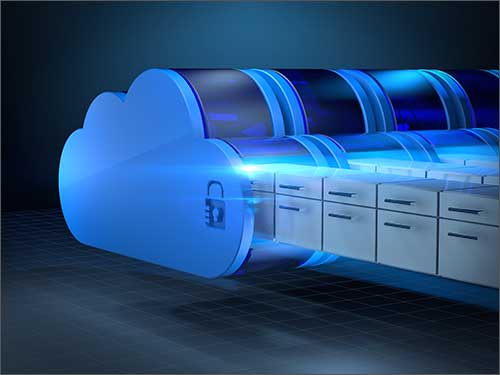
Article Key
- Objective: Data Backup
- Solution: Backup for Microsoft 365
